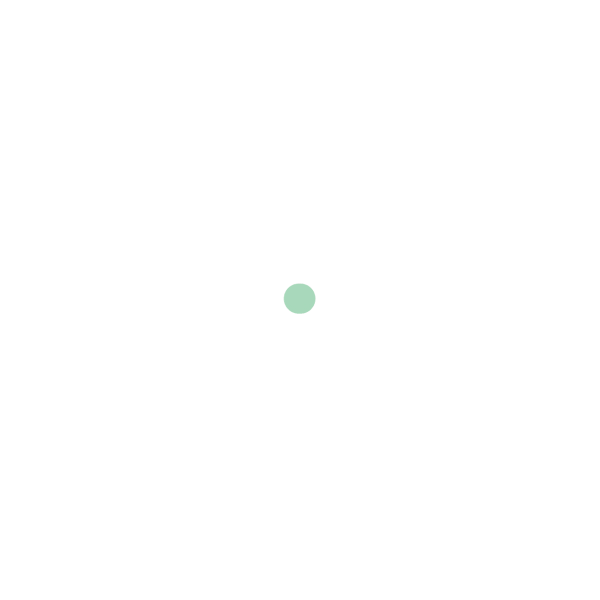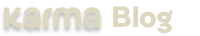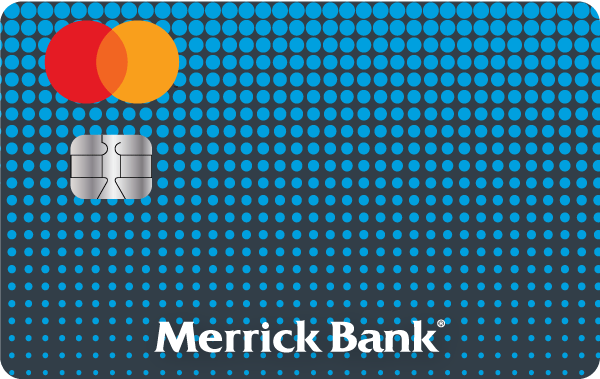Looking to save money while shopping online? Coupon extensions are here to help. Shopping online without using best coupon extensions is like leaving money on the table. These browser tools automatically find and apply discount codes at checkout, helping you save time and money with minimal effort.
In this guide, we review 10 of the best coupon extensions in 2025 that can save you both time and money.
1. Karmanow
Karmanow stands out as the most comprehensive coupon extension in 2025. This browser tool not only finds and applies coupon codes automatically but also offers cashback opportunities across thousands of popular retailers. The extension’s clean interface makes it easy to see available deals and potential savings at a glance.
What sets Karmanow apart is its price tracking feature, which monitors products and alerts you when prices drop. Combined with its vast database of over 100,000 active coupon codes, this extension delivers consistent savings across virtually all shopping categories.
☰ Key Features:
- Over 100,000 active coupon codes
- Automatic code testing and application
- Price drop alerts
- Cashback opportunities at 15,000+ stores
- Works with all major retailers
- Browser compatibility: Chrome, Firefox, Safari, Edge
Pros:
- Highest success rate for working coupon codes
- Clean, intuitive interface
- Excellent price tracking capabilities
- No annoying pop-ups
- Regular database updates
Cons:
- Some advanced features require account creation
2. Honey
Honey remains one of the most popular coupon extensions with over 17 million users. The extension automatically searches for and applies coupon codes at checkout across thousands of online stores. Its strength lies in its massive user base that helps verify which coupons actually work.
The extension’s Gold rewards program adds extra value, allowing users to earn points on purchases that can be redeemed for gift cards. Honey also features a price history tool that shows if the current price is a good deal based on historical data.
☰ Key Features:
- 30,000+ supported retailers
- Honey Gold rewards program
- Price history tracking
- Amazon price comparison
- Droplist price monitoring
- Browser compatibility: Chrome, Firefox, Safari, Edge, Opera
Pros:
- Large user community verifying coupon codes
- Excellent rewards program
- Good Amazon integration
- Simple to use
Cons:
- Not as effective on smaller retailers
- Occasional interface lag during checkout
- Limited international support
3. Capital One Shopping
Capital One Shopping (formerly Wikibuy) combines coupon hunting with price comparison. This extension automatically applies coupons at checkout and alerts you if items you’re viewing are available for less elsewhere. Its price protection feature monitors your purchases and helps you get refunds if prices drop after buying.
The extension’s loyalty program offers rewards credits for shopping at participating stores, which can be redeemed for gift cards. Capital One Shopping also provides useful product reviews from actual buyers to help inform purchasing decisions.
☰ Key Features:
- Automatic coupon application
- Price comparison across retailers
- Price protection
- Shopping rewards program
- Product reviews
- Browser compatibility: Chrome, Firefox, Edge, Safari
Pros:
- Excellent price comparison functionality
- Good rewards program
- Clean interface
- Helpful product reviews
Cons:
- Fewer supported retailers than some competitors
- Requires account creation
- Some features only available to Capital One customers
4. Rakuten
Rakuten focuses primarily on cashback but also includes a solid coupon component. This extension alerts you when you visit a site that offers cashback through Rakuten and automatically applies available coupons during checkout. The combination of both coupons and cashback often results in significant savings.
What distinguishes Rakuten is its reliable cashback program that pays out quarterly via check or PayPal. The extension also features special double cashback events and welcome bonuses for new users, making it particularly valuable for frequent online shoppers.
☰ Key Features:
- Cashback at 3,500+ stores
- Automatic coupon application
- Quarterly cashback payments
- Double cashback promotions
- Travel booking discounts
- Browser compatibility: Chrome, Firefox, Edge, Safari
Pros:
- Reliable cashback program
- Easy payout options
- Good user interface
- Strong customer service
Cons:
- Fewer coupons than dedicated coupon extensions
- Quarterly payment schedule may be too infrequent for some
- Best deals limited to partner stores
5. Coupert
Coupert combines automatic coupon testing with a generous cashback program. The extension works in the background to find and apply the best available coupon codes during checkout, showing a success rate of finding valid coupons nearly 70% of the time.
The extension’s Gold Member program awards points for shopping through the platform, which can be cashed out via PayPal once you reach the minimum threshold. Coupert also offers exclusive deals that aren’t available elsewhere, particularly for fashion and beauty products.
☰ Key Features:
- 100,000+ stores supported
- Automatic coupon testing
- Up to 40% cashback
- Gold Member rewards program
- Exclusive deals
- Browser compatibility: Chrome, Firefox, Edge
Pros:
- High success rate for coupon codes
- Good cashback percentages
- Simple interface
- Low cashback payout threshold
Cons:
- Less robust than some competitors
- Limited browser compatibility
- Occasional checkout delays
6. PayPal Honey
PayPal Honey represents PayPal’s integration of the Honey platform. This extension automatically applies coupon codes at checkout and offers cashback opportunities through PayPal. The seamless integration with PayPal accounts makes redemption and payment tracking convenient for existing PayPal users.
The extension also features a savings finder that alerts you to potential deals on products you’re viewing. Its price history tool helps determine if now is the best time to buy, and the droplist feature monitors items and notifies you of price drops.
☰ Key Features:
- PayPal integration
- Automatic coupon application
- Savings finder
- Price history tool
- Droplist price monitoring
- Browser compatibility: Chrome, Firefox, Safari, Edge
Pros:
- Seamless PayPal integration
- Trusted brand
- Good price tracking tools
- Easy rewards redemption
Cons:
- Requires PayPal account for full functionality
- Sometimes slower than competitors
- Occasional duplicate notifications
7. CouponCabin Sidekick
CouponCabin Sidekick focuses on both online and in-store savings. This extension alerts you to available coupons, deals, and cashback opportunities while shopping online. What makes it unique is its inclusion of printable coupons for in-store shopping, offering savings across both online and offline shopping experiences.
The extension also features exclusive deals not found on other platforms and a WOW guarantee that ensures cashback is paid even if a retailer doesn’t pay CouponCabin. This creates a more reliable savings experience for users.
☰ Key Features:
- In-store and online coupons
- Guaranteed cashback with WOW protection
- Exclusive member-only deals
- Higher cashback for loyal users
- Local deals feature
- Browser compatibility: Chrome, Firefox, Edge
Pros:
- Both online and offline savings
- Guaranteed cashback program
- Exclusive deals
- Good for local shopping
Cons:
- Smaller retailer network
- Interface not as polished as competitors
- More pop-ups than most extensions
8. Slickdeals
Slickdeals leverages its massive community of deal hunters to power its extension. This tool alerts you when you’re browsing a product that has a better price elsewhere or when there’s a coupon available. Its strength lies in community-vetted deals rather than just automated coupon finding.
The extension also features a price history tool and allows you to set price alerts for specific products. Slickdeals’ forum integration means you can quickly check if other users have found better deals or have insights about products you’re considering.
☰ Key Features:
- Community-sourced deals
- Price comparison
- Price history tool
- Deal alerts
- Forum integration
- Browser compatibility: Chrome, Firefox, Edge
Pros:
- Community verification of deals
- Strong price comparison
- Good for big-ticket items
- Helpful user discussions
Cons:
- Fewer automatic coupon features
- Less intuitive interface
- Focuses more on deals than coupons
9. The Camelizer
The Camelizer specializes in Amazon price tracking but also includes coupon functionality. The extension shows you the price history of Amazon products to help determine if the current price is actually a good deal. It also notifies you of available coupons and allows you to set price drop alerts.
What sets The Camelizer apart is its detailed price history graphs that show seasonal price fluctuations, allowing for more strategic purchasing decisions. Its focus on Amazon makes it particularly valuable for frequent Amazon shoppers.
☰ Key Features:
- Amazon price history tracking
- Price drop alerts
- Available coupon notifications
- Historical price graphs
- Retailer comparison
- Browser compatibility: Chrome, Firefox, Safari
Pros:
- Comprehensive Amazon price data
- Detailed price history graphs
- Simple alert system
- Helps avoid fake “deals”
Cons:
- Primarily focused on Amazon
- Limited coupon functionality
- Not as automated as other extensions
10. PriceBlink
PriceBlink combines price comparison with coupon finding in a straightforward extension. When shopping online, it shows you if the same product is available for less elsewhere. Simultaneously, it alerts you to available coupons for the site you’re currently browsing.
The extension’s product review aggregation helps you make more informed purchasing decisions by showing ratings from multiple sources. PriceBlink also features a wishlist function that monitors prices of items you’re interested in and alerts you to drops.
☰ Key Features:
- Price comparison across retailers
- Automatic coupon finder
- Product review aggregation
- Wishlist price monitoring
- Retailer reputation information
- Browser compatibility: Chrome, Firefox, Safari
Pros:
- Clean, non-intrusive interface
- Good price comparison
- Helpful review aggregation
- No account required
Cons:
- Smaller coupon database
- No cashback features
- Less frequent updates than competitors
Comparison Table
table { border-collapse: collapse; width: 100%; } th, td { border: 1px solid #cccccc; text-align: left; padding: 8px; } thead tr:hover { background-color: #f2f2f2; }| Extension | Primary Strength | Coupon Database Size | Cashback | Browser Compatibility |
|---|---|---|---|---|
| Karmanow | All-in-one savings tool | 100,000+ | Yes | Chrome, Firefox, Safari, Edge |
| Honey | User-verified coupons | 30,000+ | Yes (points) | Chrome, Firefox, Safari, Edge, Opera |
| Capital One Shopping | Price comparison | 20,000+ | Yes (credits) | Chrome, Firefox, Edge |
| Rakuten | Cashback reliability | 15,000+ | Yes (direct) | Chrome, Firefox, Edge, Safari |
| Coupert | Coupon testing | 100,000+ | Yes | Chrome, Firefox, Edge |
| PayPal Honey | PayPal integration | 30,000+ | Yes | Chrome, Firefox, Safari |
| CouponCabin Sidekick | In-store + online savings | 25,000+ | Yes (guaranteed) | Chrome, Firefox, Edge |
| Slickdeals | Community-verified deals | Varies | No | Chrome, Firefox |
| The Camelizer | Amazon price tracking | Amazon only | No | Chrome, Firefox, Safari |
| PriceBlink | Non-intrusive interface | 20,000+ | Yes | Chrome, Firefox, Safari |
Conclusion
Choosing the right coupon extension depends on your shopping habits and priorities. If you’re looking for the best all-in-one solution, try Karmanow. It brings together coupons, cashback, and smart alerts in one place, helping you save more with zero effort.
There are plenty of great coupon extensions in 2025, but Karmanow stands out for its simplicity and speed. Whether you want automated savings, cashback, or both, there’s something on this list for everyone. Its combination of reliable coupon codes, price tracking, and cashback opportunities provides the most complete savings solution across thousands of retailers.
Karmanow is built for shoppers who want more from every purchase. Whether you’re tracking a price drop or hunting for a discount code, Karmanow makes it simple. It works silently in your browser, finds the best deals, and even gives cashback when you shop at selected stores. If you’re looking for the best coupon extension for Chrome or Safari, Karmanow is your go-to solution.
Ready to save more while shopping online? Download the extension today and start saving smarter.