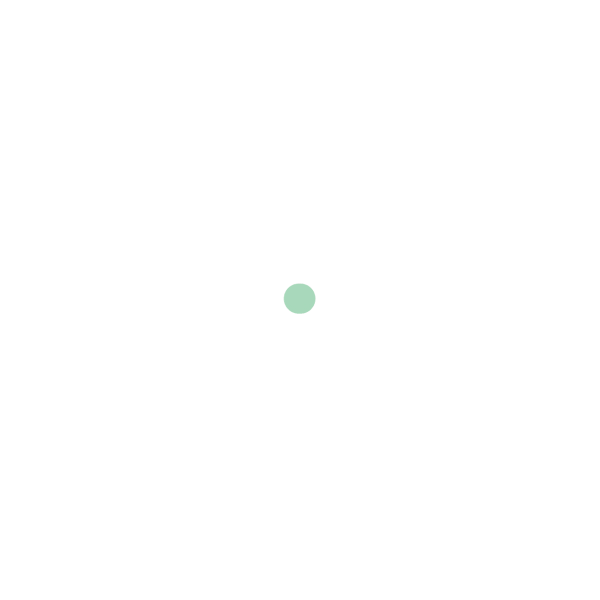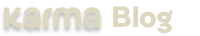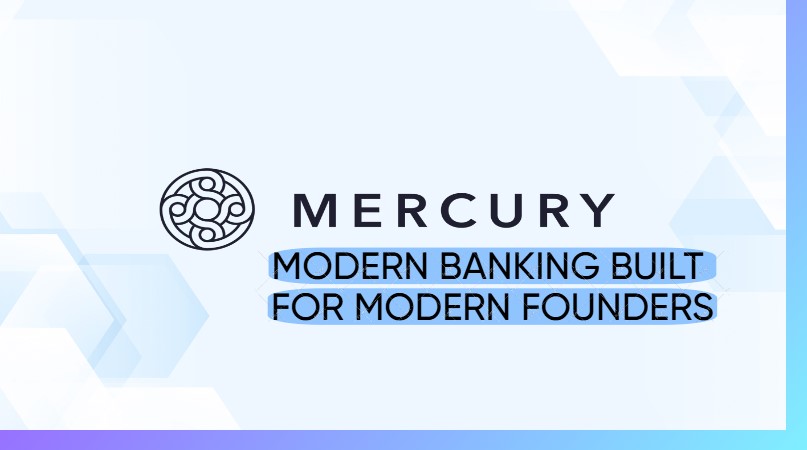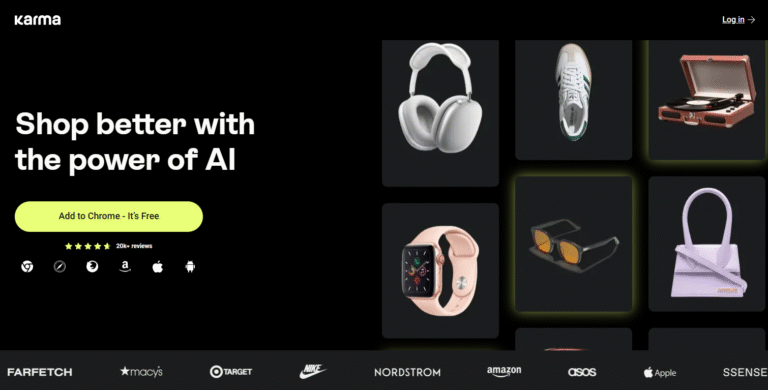For someone who has been running a business, I know that it’s entirely not possible to avoid dealing with banks, but that doesn’t mean you have to settle for one that slows you down. If you’re running a business and want a bank that works entirely online, Mercury is probably on your radar. It’s designed for startups, tech founders, and remote teams who need modern tools without the hassle of in-person banking. This Mercury Bank review covers how the platform works, what it offers, who it’s best suited for, and what limitations you should expect.
Whether you’re weighing it against a traditional bank or comparing fintech options, this guide breaks down the key features, pricing, and common questions so you can decide if it’s the right fit for your business.
With that being said, here’s a closer look at what Mercury actually is, how it works, and why so many founders are switching to it.
What Is Mercury Bank?
Let’s start with the basics
Mercury is a financial technology company, not a traditional bank. That means it doesn’t hold your money directly. Instead, your funds are held at regulated partner banks, specifically Choice Financial Group and Evolve Bank & Trust, which provide up to $5M in FDIC insurance through a sweep network of accounts.
Mercury was built for modern startups and lean operations. The entire experience is online, from opening an account to sending international wire payments.
You’ll often see it referred to as Mercury fintech or Mercury online bank, but technically, it’s a tech layer over regulated banking partners. Its focus is on helping business owners stay lean, move fast, and manage money without the weight of outdated systems, something we’ll explore further in this Mercury Bank review.
Key Features of a Mercury Bank Account
Opening a Mercury bank account is simple. But what do you actually get once you’re in? Beyond the basics, Mercury includes features that help you stay organized, manage team spending, and move money across borders without extra fees.
Here’s a closer look at what sets it apart from standard business banking setups.
1. Free Business Checking and Savings
One of the biggest draws of Mercury is its no-fee structure. As a Mercury business bank, it provides startups and small businesses with a straightforward business checking account that skips all the typical charges, no monthly fees, no minimum balance requirements, and no hidden maintenance costs.
The Mercury business checking account is designed to keep things simple. You can send and receive payments, manage transactions, and connect to your accounting tools without worrying about penalties or surprise fees. It’s ideal for early-stage companies that want predictability and control over cash flow.
Along with checking, you also get a business savings account. For companies managing larger balances, Mercury offers access to high yield Treasury accounts , giving you a chance to grow idle funds through its integrated cash sweep setup.
2. Virtual Debit Cards
A standout feature of Mercury online bank is the ability to issue and manage virtual debit cards right from your dashboard. As soon as your account is approved, you can generate cards instantly , no waiting for physical delivery. This is especially useful for startups that need to move quickly or founders managing remote teams.
You can create multiple virtual cards, assign them to different team members, and set custom spending limits for each one. It’s a practical way to separate marketing budgets, SaaS subscriptions, or travel expenses without juggling spreadsheets or manual tracking. All transactions are logged in real-time, and cards can be frozen or deleted in a few clicks.
While the platform is strictly business-focused, Mercury personal banking isn’t available , the virtual card system is flexible enough that solo founders or small teams can still manage personal reimbursements or categorized spending with ease. Everything stays centralized, which makes it easier to monitor and control outgoing payments.
This kind of functionality is what makes Mercury online bank appealing to modern operators. It’s not just a replacement for a traditional debit card or credit cards , it’s a way to take control of day-to-day spending in a faster, more organized way.
3. Wire Transfers – Domestic and International
Mercury makes it easy to move money across borders without racking up fees. All domestic and international wire transfers are included at no extra cost, which is a rare benefit even among other online business banking platforms. Whether you’re paying vendors, sending client refunds, or moving funds between accounts, you won’t be charged per transaction , something that adds up quickly for companies operating globally.
Most domestic wires clear the same day, and international transfers are processed promptly, though delivery speed can still depend on the receiving bank and country. Mercury’s interface also lets you track the status of your wires in real time, which helps reduce the guesswork involved in cross-border payments.
For businesses managing large balances, the combination of free wire transfers and access to high yield Treasury accounts makes Mercury appealing. You can move funds efficiently while still taking advantage of its cash management tools , keeping your money working for you without sacrificing flexibility or speed.
4. Cash Management and Treasury
For businesses managing significant cash reserves, Mercury offers more than just basic banking. Its cash management tools are built for efficiency and protection. Through sweep networks, Mercury automatically distributes your deposits across multiple partner banks, allowing you to secure up to $5m in fdic insurance , far beyond the standard $250,000 limit.
In addition to safety, Mercury gives you access to Treasury accounts that offer high yield returns. This means your idle funds don’t just sit in an account , they can be earning interest through short-term U.S. government securities. It’s a smart option for startups or businesses that want their operating capital to work harder without sacrificing liquidity.
To take advantage of these tools, your business needs to be properly registered and verified. That includes providing a valid federal employer identification number (FEIN) during the application process. Once approved, you get access to an interface that makes it easy to monitor where your money is, how it’s performing, and when it’s available.
Mercury’s approach to cash management is especially useful for founders who don’t want to manually chase interest rates or juggle multiple bank accounts just to protect their deposits.
5. Integrations for Founders
Mercury is more than just a place to hold your money , it’s designed to connect directly with the tools modern founders actually use. The platform integrates with popular services like Stripe, QuickBooks, Xero, and Gusto, making it easier to manage everything from payments and payroll to bookkeeping and expense tracking without switching tabs or manually uploading files.
These integrations help automate routine financial tasks. For example, Stripe payouts can be automatically reflected in your Mercury business checking account, while accounting tools like QuickBooks and Xero can pull in transactions for real-time reconciliation. If you’re running payroll through Gusto, the sync makes it easy to track expenses and stay compliant.
Pair this with free domestic and international wire transfers, and Mercury starts to function more like a central hub than just a bank. So you’re managing cash flow, staying audit-ready, and streamlining your business banking services from one clean interface.
This kind of built-in connectivity is especially helpful for startups that want fewer platforms and more control. Instead of cobbling together tools that don’t talk to each other, Mercury gives founders an all-in-one workflow that supports growth without added complexity.
Pros and Cons of Using Mercury
Let’s cut through the noise. Here’s where Mercury shines, and where it doesn’t.
✅ Pros
- Fully online onboarding with fast approval
- No monthly fees or account minimums
- Includes both checking and savings accounts
- Supports virtual debit cards for teams
- Free wire transfers (domestic and international)
- Access to high yield treasury accounts
- Clear UI and smooth user experience
- Built-in tools for startup ops and finance teams
❌ Cons
- No Zelle support
- Can’t deposit cash
- Not a fit for businesses that rely on in-person banking
- Customer support is email/chat only , no phone line
- No personal banking features (not a mercury personal bank)
Who Is Mercury Best For?
Mercury isn’t trying to serve everyone. It’s built for a specific kind of business owner:
- Founders of startups and SaaS companies
- Remote-first teams with no need for in-person banking
- Freelancers and digital service providers who have a registered LLC or C-Corp
- People who want a clean UI, fast access, and full control of their business checking experience
But more than just those categories, Mercury is ideal for operators who value efficiency over tradition. If you prefer automating your back office, managing team spending without micromanaging every transaction, and keeping your banking and accounting tools in sync , this platform fits naturally into your workflow.
It’s especially helpful for businesses that earn and spend money across multiple platforms , Stripe, PayPal, Wise, Gusto, etc. , and don’t want to be stuck manually updating spreadsheets or reconciling fragmented data. With Mercury, the value isn’t just in what it offers, but what it helps you avoid: delays, phone calls, unnecessary fees, and disconnected systems.
And while it’s not made for cash-heavy industries or retail storefronts, digital-first brands, agencies, productized services, and bootstrapped founders will find that Mercury’s stripped-down but focused approach gives them exactly what they need , and none of what they don’t.
If you’re building something lean, fast, and remote-friendly, and want a business bank that runs as smoothly as the rest of your stack, Mercury checks all the right boxes.
What Else Should You Know?
There are a few common questions about Mercury that don’t always get answered clearly on its main product pages, but they’re important to consider before signing up.
One of the most frequently searched is: Does Mercury Bank have Zelle?
No, it doesn’t. Mercury doesn’t support Zelle, and that’s by design. Zelle was built for fast, peer-to-peer payments between individuals , typically for personal use. Since Mercury is focused entirely on business banking, its product decisions reflect that. The platform prioritizes ACH transfers, free domestic and international wires, and integrations with tools like Stripe and QuickBooks , not consumer-facing features.
For founders or business owners who rely on Zelle for paying vendors or contractors, this might be a limitation. In that case, you’ll likely need to keep a separate account at a traditional bank that supports Zelle or shift those transactions to another method, like ACH or bill pay. While it’s an inconvenience if Zelle is already part of your workflow, it’s worth noting that most businesses don’t use Zelle for larger transfers or ongoing payments anyway. Mercury leans into structured, trackable financial operations , not informal payment tools.
If your team operates mostly online and doesn’t depend on peer-to-peer transfers, this gap won’t matter much.
Another frequently asked question: is mercury bank fdic insured ?
Technically, Mercury itself isn’t a bank, but the funds you deposit are FDIC-insured through its partner banks, Choice Financial Group and Evolve Bank & Trust. Mercury uses a sweep network to spread funds across these institutions, which allows for up to $5 million in FDIC coverage. So yes, your funds are insured , just not directly by Mercury.
You might also wonder: is mercury bank safe?
Yes. Mercury uses industry-standard encryption, two-factor authentication, and backend monitoring to keep accounts secure. It doesn’t cut corners just because it operates online. While it’s not a bank in the traditional sense, its infrastructure is built on top of regulated institutions and banking-grade security.
Lastly, how do i contact mercury bank?
Support is available through email and live chat within your account dashboard. There’s also a well-maintained Help Center with walkthroughs and troubleshooting guides. Mercury intentionally keeps support digital to streamline communication, reduce wait times, and avoid the inefficiencies that often come with call centers.
Want to Compare Your Mercury Card With Other Virtual Credit Cards?
This is where Karma can come in handy. While most people know Karma for tracking price drops and finding coupons when shopping online, it’s also useful for comparing credit cards.
With Karma, you can compare all your cards side by side before checking out, seeing which of them gives you the best rewards and value for your specific purchase. For business owners trying to make smart decisions without digging through a dozen websites and checking each cards’ reward program individually, it’s a simple tool that adds real value.
Final Verdict: Mercury Bank Review
Mercury isn’t trying to serve every type of business, it’s built for companies that are digital, fast-moving, and looking for a cleaner, more efficient way to handle money without the friction of traditional banks.
You’ll get a well-designed platform, automation-friendly tools, and features like high-yield treasury accounts, virtual debit cards, and built-in integrations that simplify daily operations.
If you’re a founder who values clarity, control, and modern workflows, this Mercury Bank review should give you a solid sense of whether it fits your business.
Still weighing your options?
Before committing, use Karma to compare Mercury against other business banking services and credit card tools. It helps you see fees, features, and benefits side by side, so you can choose what’s actually best for how you work.
It’s free to add, easy to use, and might save you time, money, and a few headaches.